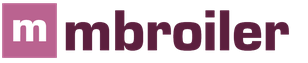Determining a composition by sound. The best music recognition programs
How many times have you encountered a situation where you heard a great song on the radio or in a YouTube video, but you didn’t know who sang it, and no one in the comments could say its name? In such a situation, various music recognition programs, such as Tunatic, AudioTag, Shazam and Midomi, will help you. In this article, we will review their main features, test them, and point out the advantages and disadvantages of each.
Shazam

An online music recognition service that does not require file downloading. Just press one button and the program will start listening to the track you want to find. Recording a fragment occurs very quickly - it takes less than 10 seconds to determine the artist. Before recording, the application asks for permission to access your microphone.


The search results will show the title of the work, the name of the artist and the album cover. You will also be asked to find a clip or purchase an mp3 file. It will be possible to watch all the songs from this album, listen to short 30-second excerpts to familiarize yourself with the opportunity to purchase the compositions you like.
In order to start searching, just go to the site and download the file with the desired fragment or provide a link to it. The site developers recommend uploading tracks lasting 15 - 45 seconds, but no one forbids you to submit the entire song.


Supports working with MP3, WAV, OGG formats. At the top of the site there is a button to switch to Russian. If the quality of the passage is low and the robot cannot unambiguously decide on the title, it will offer several options.
The analysis takes place within 20-30 seconds. Unfortunately, if you hear music on the radio, you won’t be able to find it right away. Therefore, you need to have time to record a fragment. The developers claim that the robot will be able to cope even with poor-quality recordings.
As a result of testing, the AudioTag service was able to find all five tracks. He easily coped with both last year's compositions and songs from ten years ago. The only drawback is the need to additionally record an excerpt of the song and upload it to the site.

 is a free desktop application. It can be installed under operating systems Windows and Mac OS. After a simple installation, a program window appears with the inscription “Tunatic ready. Click to identify song". Working with it is extremely simple - just press the white button with a magnifying glass while the track is playing. After connecting to the server, the message “Identifying song. Please wait" - this program collects and sends data to the server to search for matches in the database. If your microphone does not work or the music cannot be heard, the message “Signal too weak. Check your microphone." If the song has been identified, the name of the artist and its title will appear.
is a free desktop application. It can be installed under operating systems Windows and Mac OS. After a simple installation, a program window appears with the inscription “Tunatic ready. Click to identify song". Working with it is extremely simple - just press the white button with a magnifying glass while the track is playing. After connecting to the server, the message “Identifying song. Please wait" - this program collects and sends data to the server to search for matches in the database. If your microphone does not work or the music cannot be heard, the message “Signal too weak. Check your microphone." If the song has been identified, the name of the artist and its title will appear.
The testing results are as follows: out of 5 foreign songs, only 3 were found. Searching for each track takes about 45 seconds. I can’t say whether this is a pattern or an accident, but tracks older than 2010 could not be identified.
Conclusions
Summing up our review, I want to give first place to Shazam for its almost instantaneous recognition, as well as a wide selection of solutions for both desktop computers and almost any mobile device. Second place goes to Midomi, which also quickly and accurately found the proposed tracks, and, in addition, can analyze recordings on the fly without the need to download files. Third place goes to AudioTag for identifying all passages, but with the ability to search only files saved on the computer. The fourth place goes to the Tunatic program for not coping with all the works proposed to it.
Quite often, users are faced with the fact that they cannot remember the names of songs that are “spinning around in their heads.” Or they want to know the name of the artist of the new track playing in at the moment. But not everyone knows how to find music by melody.
Fortunately, there are currently many services that allow you to identify a song by fragment.
Audiotag.info
This site invites the user who wants to find music by sound to enter a link to a video or audio in a special field. The melody can also be uploaded to the server. The system will try to recognize the track and produce a suitable result. Nothing depends on the power of the user's computer. Since the system accepts mp4 files for processing, their owner does not have to save the audio track separately from the clip.
Midomi
How to find music by melody without having at your disposal a tune that exactly matches the original? This online service can easily find the song you need. The user does not need to have a unique timbre and a large vocal range. This service easy to use, since a piece of music can be easily recorded using the dedicated button. After the user performs the specified action, the system begins searching using a specific algorithm.
Musipedia.org
It is a search engine for identifying music tracks. Not the easiest service to use. Even with a convenient interface on the site, it is not clear to every user where to find music, since the online application sometimes does not display search results at all.

Lyreach.com
The last site on the list offers online track recognition service. To start the search, enter known words from a musical fragment into a special field and click on the button. The service quickly finds the lyrics of tracks containing entered phrases and displays the results. The longer the known phrase, the more likely that the site will offer the required song. Otherwise, the system displays a lot of unnecessary results or does not display anything at all.
Tunatic
The most popular program for Windows and Mac OS operating systems. Will the user need it while listening to the melody on the computer? Using the program, you need to record a fragment and immediately send it to the site. You can use either a microphone or a computer. After completing the specified action, the user will receive a link with information about the requested music track. You should not compare online services with computer programs. In each individual case, one or the other may work better. In most cases, using multiple services produces positive results.

Audiggle
It is a free program for identifying songs. Runs a little faster than Tunatic. The program is easy to learn and can be minimized to tray. The search history is saved. The program implements Gracenote technology. In the search results for a track, you can read not only the title, but also the album, as well as the address of the site where you can purchase the composition. There you can also find information about concerts, other albums of the group and much more. The application finds almost all requested songs. Works only with normal quality audio.
MusicIP Mixer
The program can not only identify music tracks, but also search the database for similar melodies. During a library scan, a footprint is calculated for each song, which identifies the song.

Magic Mp3 Tagger by MusicBrainz
Another program for identifying music tracks. It works on the same principle as the others.
TrackID
One of the first track recognition programs created for Sony Ericsson. Currently, the Swedish-Japanese company offers the standard service it developed for everyone mobile phones. In addition, there is a computer version of the application. How to find the name of music for a mobile phone? The principle of operation of the program is based on recording a short excerpt (lasting no more than 12 seconds). After which this fragment is sent to the site and after some time the user receives all the information about the track, if it is in the database. An alternative to the program can be the Shazam ID and Midomi Mobile applications for the Symbian mobile system, as well as MusicID for simple phones. The latter contains user search history.
Conclusions
Thanks to such programs, any person who wanted to find out how to find music by melody will finally be able to get information about the track of interest. Of course, not all songs may be present in the databases, but the most popular ones are definitely there.
Hello friends! Imagine that you came to a club, great music was playing there all evening, but no one could tell you the names of the compositions. Or you heard a great song in a YouTube video. Or a friend sent an amazing melody, about which it is only known that it is “Unknown Artist – Track 3”.
So as not to make you cry, today I will tell you about searching for music by sound, both on a computer and without it.
So, how to find a song by sound online? Recognizing a song by sound online is now as easy as shelling pears - just launch the online service and let it “listen” to the composition. This approach has a lot of advantages: you don’t need to install anything, because you already have a browser, processing and recognition do not take up device resources, and the database itself can be replenished by users. Well, except that you will have to endure advertising inserts on websites.
1.1. Midomi
Pros:
Works on a smartphone;
simple interface;
free.
Cons– you need an internet connection to work
Used similarly to Shazam. The recognition quality is decent, which is not surprising - after all, this program is supported by the Midomi resource.
2.3. Magic MP3 Tagger
This program doesn't just find the title and artist name - it allows you to automate the parsing of unrecognized files into folders at the same time as putting the correct tags for the songs. True, only in the paid version: free use imposes restrictions on batch data processing. Large services freedb and MusicBrainz are used to identify songs.
Pros:
Automatic completion of tags, including album information, year of release, etc.;
knows how to sort files and put them into folders according to a given directory structure;
you can set rules for renaming;
finds duplicate songs in the collection;
can work without an Internet connection, which greatly increases speed;
if not found in the local database, uses large online disk identification services;
simple interface;
there is a free version.
Cons:
Limited in free version batch processing;
palpable old-fashionedness.
How to use:
1. Install the program and a local database for it.
2. Indicate which files need to be adjusted with tags and renamed/sorted into folders.
3. Start processing and watch how the collection is brought into order.
You won't be able to use a program to recognize a song by sound; this is not its profile.
2.4. Sound Search for Google Play
Android versions 4 and above have a built-in song search widget. You can drag it to your desktop for easy calling. The widget allows you to recognize a song online; without an Internet connection, nothing will work.
Pros:
No additional programs needed;
recognizes with high accuracy (it's Google!);
fast;
free.
Cons:
There is no OS in older versions;
available exclusively for Android;
may confuse the original track and its remixes.
Using the widget is easy:
1. Launch the widget.
2. Let your smartphone listen to the song.
3. Wait for the determination result.
Only a “snapshot” of the song is taken directly on the phone, and the recognition itself takes place on powerful Google servers. The result is shown in a couple of seconds, sometimes you need to wait a little longer. The identified track can be purchased immediately.
2.5. Tunatic
In 2005, Tunatic could have been a breakthrough. Now he can only be content with being next to more successful projects.
Pros:
Works with microphone and line input;
simple;
free.
Cons:
Modest base, little classical music;
Russian-speaking performers are mainly those who can be found on foreign sites;
the program is not developing, it is hopelessly stuck in beta status.
The principle of operation is similar to other programs: they turned it on, let them listen to the track, and if successful, received its name and artist.
Thanks to these services, applications and widgets, you can easily determine what song is currently playing, even from a short snippet of sound. Write in the comments which of the described options you like best and why. See you in the next articles!
Sometimes you hear an excerpt from a song on the radio or in a video on the Internet, after which you try to find the entire track or its name. At the same time, you can hear it while at your computer, or using an iPad, an Android phone, or even. And modern programs help in such cases to find music!
Various programs and Internet services will help you find out the title and artist of the song.
How to find songs by sound online
You can find out what kind of song it sounds at the time of playback, in the recording of the passage, and even by the rhythm, if you can play it correctly. When choosing from a number of programs, determine the requirements for them:
- determining a composition based on a passage in a recording;
- file downloads;
- work on different devices (tablets, iPad, iPhone and others);
- search for a song by rhythm;
- ability to perceive low-quality recordings with extraneous noise.
All programs and applications that search for music by sound have a logical and user-friendly interface. Thanks to this, the user does not need to step by step instructions and finds the main buttons for working with services. However, not all solutions are Russified.
Midomi has become a popular program, which you can find on midomi ru. It works by using a microphone, and searches for a melody by melody or recording. After opening the service, connect a microphone to your device. The program will ask for permission to access it, which must be given. Then you can sing a memorable fragment, or play a voice recorder recording near the microphone.
Midomi web service is designed to identify songsAt the same time, Midomi will not only help you find music by sound, but will also offer a number of other services. There is also a Midomi Mobile program for the Symbian S60 v9.x OS. The recording should last at least 10-15 seconds, and then the chance of finding the right song increases. If you're humming a song but don't remember the words, you can simply hum the tune while maintaining the intonation. The results are displayed in the form of a table, which lists all similar melodies.
Free program for identifying music and songs
If you hum a melody you like, but there is neither a recording nor knowledge of the words, then try to find the song using the Rhythmoteka. This is an extremely simple service in which a small work field opens. By tapping a melody with any computer key or on the touch screen window, you get a list of hits with similar rhythms, each with an artist indicated.
Ritmoteka is the only Russian-language service for identifying songs and musicSearching for a song by rhythm fails if you are looking for a rare melody. The database contains mainly foreign hits, since Russian songs are easy to find by words, even if you only remember one phrase. The site will display a list of 5 or more matching results. A distinctive feature of this resource is its minimal set of functions and simplicity.
The service takes into account errors in the perception of the rhythm of the average person, and reports the absence of obvious matches. However, it will still offer a choice of a number of melodies that are close in rhythm to the request.
The AudioTag Info online music recognizer is convenient because it finds songs by excerpt. However, you need to save them on your own PC and upload the file with a listening time of 15 seconds or more into a special form. Then the program will ask for confirmation of the code and display the result.
AudioTag is a free music recognition service. Allows you to find out the title of the song and the name of the artistDespite the fact that it is not always possible to find an excerpt of a file, the program works with almost all known audio formats. In this case, the quality of the fragment does not matter, and using the service is free. The resource is quite young, it is constantly being improved. However, it allows you to identify a song by any piece of music.
How to find a song by sound using Shazam
The Shazam program has become a kind of social network. Its users can use excerpts recorded on a voice recorder or played back from any source. They can also communicate, activate paid advanced options and buy their favorite ringtones. There are versions of Shazam for Windows 8, iPad, Android, Simbian and iPhone. The algorithm is the same for all Apple devices:
- launch the application;
- select the tab with its logo (it is in the middle);
- bring the device to the sound source;
- click on the round button.
Polling the server takes about a minute, and the program database contains more than 11 million tracks. All melodies that the utility finds are saved in the My Tags section. The user can find people who are interested in the same melody. You can enter into correspondence with them and add them to your circle of friends.
Shazam is one of the most popular apps in the world for finding song titles and artist names.For PC users, things are a little more complicated. If a version of Shazam is created for Windows 8, then owners of older versions of the OS will need to download and install the Android simulator. And having already launched it, install the song recognizer. Let's look at this process using Bluestacks as an example.
Bluestacks - Android emulator for Windows OSClick "Search"
Search for Shazam in the app store
Click "Install"
Choose email and click “Next”
After installing the application, log into your google.com account. This is necessary in order for processes in programs to be synchronized. When a typical Android desktop opens in front of you, enter the name of the application you are looking for in the search for applications. Install it and register. The Shazam interface is simple and clear, the program can be used.
How to recognize a song on Android, iPhone, using the Windows 8 application
The most popular program for identifying music is Shazam; it works on all of these platforms. For Android there are applications such as Sound Search (Google) and SoundHound. Their algorithm of action is the same:
- Download the program from any popular application store.
- Click the search button.
- Bring it to the source of the music.
- You get results.
iPhone and iPad users can find out who is singing a song using a number of applications. You can purchase MusiXmatch with its colorful design or SoundHound with its simple interface. And with the development of iOS 8, users can recognize the song using Siri. The program was created jointly by Apple and Shazam.
Popular is Track ID, a program that recognizes music. It is a language that, in situations where there is no Internet connection, remembers a fragment and searches for matches in the database after connecting. Therefore, it can be used in different situations, if you want to buy music or watch videos online.
Music ID is less popular, but it has a nice interface and an interesting option for selecting suitable music. You start searching for a song by excerpt, and it finds the track and offers you melodies similar in style to them.
You can also find a song by sound with Tunatic. It works both using a microphone and when connecting a sound source through the line input of the computer. The disadvantages of the service include the fact that the database does not contain classical music, and only those songs by Russian producers that are present on foreign resources are found.
Windows Phone OS offers many features to users, but it needs to be installed on a PC or smartphone. An application has been created for it that is responsible for recognizing music. Bing Music enjoys the same popularity as Shazam.
WATCH THE VIDEO
The applications described are easy to use and offer a number of additional functions. With them you can search for new acquaintances who are looking for the same song title, buy and download music, post songs on social networks, watch clips on the Internet.
Now you know how to find a song by sound and recognize the music. We hope we were able to help you. Ask questions to the experts.
Did you like a song you heard by chance, but don’t know the title or artist? If you remember even a small fragment of the melody, you have a chance to find it. How? Using online music recognition services.
We offer an overview of nine web resources that can help you determine the name of many musical compositions in all languages of the world. So…
is one of the most famous ringtone recognition services. It is convenient and easy to use - just press the “Click and Sing or Hum” button and hum into the microphone for 10 seconds or play a recording of the song you are looking for. The result depends on the accuracy of the reproduction.
If you have vocal abilities, the program will recognize the composition the first time, and if not, you can repeat the search or sing another passage. By the way, Midomi understands not only singing, including without words, but also whistling.
We tried using Midomi to determine the names of songs in Russian, Ukrainian and Spanish by playing back low-quality fragments recorded on the phone. All three were recognized quickly and correctly.

Also quite a well-known resource. Online music recognition using it is performed as follows:
- record a 15-45 second fragment of the song you are looking for using any audio recording program and save it on your computer;
- open the service’s web page, click the “Browse” button (“Select file”) and upload the recorded fragment to the site;
- After downloading, confirm that you are a human - enter the captcha;
- in 5-10 seconds the service will give you the result.
The experiment with the same three excerpts was again successful: all songs were identified correctly.
Tunatic

The service is also well known to domestic and foreign music lovers, but we got the impression that it is somewhat outdated or abandoned. To use it, you need to install a client - a music recognition program on Mac OS or Windows. By the way, only Windows 2000/XP is officially supported.
We tried to install Tinatic on Windows 8.1 and, oddly enough, we succeeded. But it was not possible to connect to the server, since the latter is constantly “unreachable”. For this reason, we were unable to check how the online service works.

Audiggle is similar to Tinatic in that it also requires you to install a client program, but its capabilities are somewhat broader. In addition to songs, the resource offers identification of music from videos, TV shows, films, etc. In addition, using Audiggle, you can search for lyrics of musical compositions.
The disadvantage of Audiggle, in our opinion, is the need to register on the site and the mandatory installation of the program. By the way, it only exists for Windows users. Otherwise, this service does not cause any complaints.

The service is compared to a social network, since users help each other recognize music on it. After registration, you will have access to the function of recording a melody - just click the “Post a sample” button and sing a section of the song through the microphone. When saving a recording, you will need to specify the music genre, and then wait until one of the users can recognize it. This may take weeks and months.
WatZatSong has only one advantage - if automation is powerless, sometimes people can help. You can also help other users identify their melodies.

NameMyTune is another human-recognizable online service, but it's easier to use than WatZatSong. No registration required. To get help recognizing the song, click on the “Find the name of a song” button. In the next window, indicate the music genre, the time interval when the song appeared, and your e-mail. After that, press the record button and sing.
If you want to help other people recognize the songs they are looking for, click the “Listen to other people’s tunes” button in the main window, listen to excerpts and suggest your own versions.

is a unique service that can recognize songs not only by sound, but also by rhythm, notes and other properties. You can choose from: sing, play a passage on a virtual piano, write down notes, fill in the rhythm by pressing the keys, or create an “outline” of the melody, noting the rise and fall of the tone.
We tested how Musipedia could recognize music from a passage when recording from a microphone and when trying to play it on the piano. In the first case the result was positive, in the second - negative.
Reminiscent of a simplified version of Musipedia: it has only one way to download the desired melody - play it on a virtual piano. The service assures that playing it is not difficult, and even a person far from music can cope with it. As you play, notes appear on the lined panel, which you can move, remove, add, and also listen to what you got.
Additionally, the site has a function to search for songs by title and artist names.
Our attempts to play an excerpt from a rather simple song ended in failure. We spent a lot of time, but Melodycatcher could not find it. However, he suggested several other songs that sounded similar.

— the only Russian-language service. Offers to find music by the rhythm that you tap on your keyboard. It doesn’t recognize everything, but only very rhythmic melodies, like “A grasshopper was sitting in the grass.”
Based on the results of your efforts, Ritmoteka displays several names of suitable songs. This resource can be recommended to users who do not have a microphone, but have a good sense of rhythm.
Which online music recognition service is the best? In our opinion, the most convenient is Midomi, and the most versatile in terms of capabilities are Audiggle and Musipedia. The latter will be more useful to people who know how to play musical instruments.