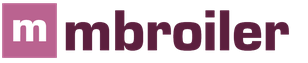How to use an ATM: step-by-step instructions. We withdraw money from a card at a Sberbank ATM: how to do it quickly and safely Withdrawing cash using a code at an ATM
Use by bank card becomes an integral part of our Everyday life. Cash transactions are gradually giving way to non-cash payments. The Sberbank bank card is one of the most popular. We hope that the proposed instructions on how to use a Sberbank ATM will help you feel more confident in using the means of payment.
Page content
The difference between an ATM and a terminal
So, you have become the owner of a Sberbank of Russia plastic card. Now you can do it yourself Bank operations. You should remember your PIN code - this is a four-digit number that is issued in a special envelope along with the card. When working with a bank card, you must remember that an ATM can give you cash, and payment terminals only work to accept cash.
Inserting a card into an ATM
You are holding your plastic card in your hands and standing in front of an ATM. Insert the card face down, left side, into the reader. A window will open for you to enter your PIN code: 
Cover the keyboard with your hand when entering your PIN code. Dial your four cherished numbers. Press the “Enter” button.
Cash transactions
After entering the PIN code, the Main Menu appears on the screen with a list of operations, as shown in the photo: 
Poll: are you satisfied with the quality of services provided by Sberbank in general?
YesNo
One of the main operations carried out by an ATM is cash transactions in cash. Now some ATMs can not only give you the required amount upon your request, but also accept cash from you to replenish your account. To get cash, press the “Cash Withdrawal” item on the keyboard if the ATM is touch-sensitive. If the ATM has a button next to the item, then you need to press this button. In the window that appears, select the required amount:

If you need a different amount from the options offered, click the “Other amount” item. A window will appear where you use the keyboard to enter the required amount, for example, 1700. The amount must be a multiple of 100 rubles, that is, 200, 400, 1700. Click the “Next” button. The ATM always asks if you need a check, which will indicate the balance of funds in your account. Click “Yes” or “No”. Now, be extremely careful! You should receive from the ATM in a clear sequence:
- your card that will appear from the cell;
- money that comes out of an ATM;
- check if you requested one.
Also, using a card and ATM you can pay mobile communications, transfer funds to another card, pay a loan, pay public utilities and much more.
Previously, you had to deal only with cash, but not so long ago, thanks to technological progress, money appeared in non-cash form, bank cards, and with them special devices - ATMs, with which you can not only quickly withdraw money from a Sberbank card, but also make payment, transfer money to another account and pay the loan.
The main bank of the country, Sberbank, has a developed network of ATMs and a huge number of clients. These include working people, students, and retirees. And they all need to know how to use a Sberbank ATM and especially how to withdraw money from the card. Of course, you can pay for goods and services with a card, but cash is also often necessary.
In order not to make a mistake when carrying out the operation of withdrawing money from a Sberbank card, you need to read the instructions for using the Sberbank ATM, which, as a rule, is located on the front side of the ATM. Just three or four steps and the ATM will dispense the required amount of cash from the card into a special slot.
Step-by-step instruction
- First you need to decide on the necessary things in order to use a Sberbank ATM. This is a bank card, a card PIN code and, in fact, an ATM. Bank cards can be chipped or simply with a magnetic stripe. If both are present, then this is a higher degree of protection against fraud.
- You need to go to the ATM itself (Sberbank has them in their signature green color) and look at the screen. As a rule, welcome information is displayed on the screen of a Sberbank ATM indicating that the ATM is ready for operation. If there is no such information, then the ATM is faulty, but this does not happen very often.

- Find the card insertion slot on the front of the ATM. It is usually illuminated by a light indicator. The card must be entered face up. You can make a mistake in a hurry and enter the card with the wrong side. But the ATM quickly recognizes the error and returns the card back, accompanied by a sound signal and a corresponding inscription on the screen.

- If the card is entered correctly, a request to enter a PIN code will appear on the screen. It is issued by the bank upon receipt of the card and contains four digits. After typing the PIN code (when typing it will not be visible on the screen, it will be displayed as four crosses), you need to confirm it and press the “ Continue" Then follow the prompts on the ATM screen. The first request is about choosing a language. A list of available languages will be displayed on the screen; you need to select the appropriate one and press the key on the left or right in accordance with the selected item.

- Next, the main menu will appear on the screen, where different variants transactions with the card. This way you can view your balance, withdraw money from your card at an ATM, put money on your card, pay for services and much more. You need to select the withdrawal option, it looks like “ Get cash» and click the button next to this option.

- Next, the system will ask how much you need to withdraw. You can type it yourself or choose from those offered: usually it is five hundred rubles, one thousand, two thousand, three or more thousand rubles and the button “ Other amount" After selecting the required amount or typing it on the keyboard, you need to press the “ Issue" You can also adjust the amount using the keys on the ATM keypad. You can click " Cancel" or " Back” and the ATM will erase the last values entered. If you click " Reset"- the ATM will cancel the operation altogether and return the card back.

- First, the system will ask whether to print a receipt and will provide two buttons to choose from “ Continue with receipt printing», « Continue without printing a receipt" This is at the request of the card owner. There are a couple of other features of withdrawing money: the amount must be a multiple of fifty and the ATM does not issue metal money. But he can give out money in exchange.
Here is a simple sequence of steps to withdraw money from a Sberbank card at an ATM. Of course, there is always the opportunity to invite a special assistant, a bank employee, to help withdraw money from the card at an ATM.
And yet, there is no need to rush when typing the PIN code, since the ATM will simply not return the card back, but will block it. The ATM can also block the card if no one has taken it out of the slot for more than 20-30 seconds.
Sberbank sets limits on the maximum possible amount for a one-time withdrawal, but they are quite large, and only those who need large amounts should worry about this.
But there this operation will be paid, that is, a commission will be charged for withdrawing cash. And the size of the commission payment will depend on the conditions of the bank from which the cash is withdrawn.
If you encounter difficulties when withdrawing funds from a Sberbank ATM, this step-by-step instruction will help you. Plastic cards are used almost everywhere, but often people need cash. To receive them, you need to know how to withdraw your money from your card at a Sberbank ATM.
Sberbank clients can use two types of devices: terminals and ATMs. The former are intended for non-cash transactions, the latter are focused on cash withdrawals. The difference between them can be determined visually; the overall dimensions of the terminals are much smaller than ATMs. The former also lack a compartment for dispensing funds. Therefore, you should withdraw money through an ATM.
ATM functions
Sberbank cardholders can perform the following actions through an ATM:
- withdraw cash;
- find out account information on the card;
- top up your account (not all ATMs support this function);
- make regular loan payments;
- pay for services, fines;
- transfer funds from one card to another.
More than 2/3 of all transactions occur in the first 3 items of this list, and the most popular function of these devices is receiving cash.
Installing the card
In order to use a card and cash out money, you need to know its PIN code - a multi-digit password that is known only to the owner.
If you remember the code, you can go to the ATM and do the following:
- To insert a card, you need to wait until the card reader lights up green.
- The card should be installed so that the name payment system(for example, VISA) was located closer to its left side, the magnetic stripe was located below, closer to the right side.
An incorrectly placed card will not be accepted by the device or it will report an error and return it back. Try again, wait for the backlight to turn green, and install the card correctly.
- Pay attention to the ATM display, which will ask you to enter your PIN. To do this, use the numeric keypad.
Older ATMs first ask you to select a language. Use the keys located next to the screen opposite the required option (for example, “Russian”). In addition to asking you to enter a code, an input field is displayed on the screen. When you press keys, a beep will be heard, and “X” symbols will appear in the text field instead of numbers to prevent attackers from recognizing your PIN code. For the same purpose, it is necessary to cover the numeric keypad with your hand when entering from prying eyes.
- In addition to the number keys, the keyboard has Reset, Cancel, and Enter buttons. When you press the first, the ATM will return the card to the owner, the second is used to reset the erroneously entered PIN code. The “Enter” button must be pressed to confirm the entered code.
The PIN code must be entered carefully; the user is given only 3 attempts. The card will then be collected by the device. In this case, in order to withdraw money from a Sberbank ATM, you will need to go to a bank branch to pick up your card.
Cash withdrawal
Sberbank ATMs use not only debit cards; here you can also withdraw money from a piggy bank or from a credit card. You should be aware that there may be a fee for withdrawing cash from ATMs.
After installing the card and confirming the user by entering the PIN code, the main menu will be displayed on the screen. The further sequence of actions is outlined below:
- Find the words “Cash Withdrawal” and click the button next to it.
- The ATM screen will be updated to display the most convenient amounts for withdrawal.
Most often, the screen offers the amounts available for withdrawal. If the proposed options do not suit you, you should click the button located next to the words “Other”.
In this case, you can enter the required amount manually. There are restrictions on withdrawals: the minimum amount is 100 rubles, and the client can enter a value that is a multiple of 100. If you make a mistake when entering the required amount, use the "Reset" button to clear the text field. Then enter the correct value.
- To confirm the action to issue the specified amount of money, click the “Issue” button. Some ATMs require you to re-enter your PIN.
When using new devices, you can select banknote denominations (small or large bills) in the additional menu. This function is available if you withdraw money from a Sberbank card in the amount of 10,000 rubles or more.
- Before dispensing funds, the ATM will return the card and beep. It is necessary to pick her up.
- In the slot located at the bottom of the device, bills will appear that can be collected.
- You will be prompted to print a receipt on the screen. It is recommended to receive a receipt as material confirmation of the transaction. You can also find out what commission was charged for cash withdrawals.

Before you put the received funds in your pocket or wallet, you need to count them. If there are discrepancies in the amount of funds received and indicated on the check, you should contact a bank employee.
Sometimes there may be no money, as indicated by the message on the display. In this case, you need to find another nearby ATM. There are also some restrictions on cash withdrawals, which depend on the currency. For example, one user can withdraw no more than 150 thousand rubles per day.
Some ATMs can only accept cash and do not have withdrawal functionality. A list of available device operations is located above them or on their body. If the ATM does not support the withdrawal function, you must select one where withdrawals are available.
Withdrawing money from Sberbank piggy bank
At Sberbank ATMs you can get funds from your piggy bank, but you won’t be able to do this directly, just like in devices owned by other banks. First, you need to transfer funds from your piggy bank to your debit card. To do this you need to do the following:
- Select the “Transfers” menu item and click on “Transfers between your accounts/cards”.
- Select a savings account and card to which you want to transfer funds.
- Use the card, which now contains cashable money, as indicated in the instructions above.
You might be interested

Technological progress has led to the widespread use of non-cash funds. Almost every person has a bank card, thanks to which they can easily withdraw cash from an ATM, make payments, transfer money to other accounts, and pay accounts payable.
With a bank card, a Sberbank client has the opportunity to receive funds in a short time.
PJSC Sberbank of Russia is the main bank of our country. The ATM network is developing every year, and the number of customers is constantly growing. Sberbank's clients include government employees, office workers, students, and retired people. Everyone will benefit from information on how to properly use the Sberbank of Russia ATM. This is especially true for the issue of withdrawing funds from a plastic card. Of course, it’s convenient to make payments with a plastic card, but there are times when you can’t live without cash.
In order to avoid making mistakes when withdrawing funds from a Sberbank card, you need to have information on how to properly use the terminals of this bank. The instructions are located on the front side of the terminal. After a couple of manipulations, the ATM will dispense funds.
The algorithm for withdrawing funds from a Sberbank of Russia card is as follows:
- Have a plastic card in your hands, which is serviced by a bank with a green logo. You should remember the PIN code of your plastic card, and, of course, you will need a Sberbank ATM. Cards have two levels of protection: built-in chip and magnetic tape. Two types of card protection allow you to be highly protected from fraud.
- At this point, head to the nearest ATM. The terminals of this financial institution are different green– branded for the main bank of the country. You will also find the Sberbank logo on the ATM. If the terminal screen shows the welcome information, it is in working order. If the information is missing, the ATM is broken and cannot be used.
- Find the special slot on the front side of the terminal. This is a slot for inserting a plastic card. As a rule, it is highlighted. When entering a card, remember that the working side is the front. If you make a mistake and enter the card with the wrong side, the terminal will recognize the error and return it to you. In this case, the operation will be accompanied by a special sound signal. A corresponding message will also appear on the screen.
- If you enter the plastic card correctly, a request will appear on the terminal monitor indicating your PIN code. You receive a PIN code with your plastic card at the bank. The code consists of 4 digits. Once you have entered your PIN, confirm it and press the key indicating “Continue”. In the future, strictly follow the requests that appear on the ATM monitor. First, the monitor will ask you to select a language. On the screen you will find a list of available languages. Make your choice by pressing the keys that are located to the left and right of the desired item. If the screen is a touch screen, click on the corresponding field of the monitor.
- After selecting the language, the main menu will appear. Here are all possible operations that are performed using a Sberbank card. For example, they check the balance, withdraw funds from the card at an ATM of Sberbank of Russia. They also put money on a plastic card, pay for goods and services, and transfer money to a deposit.
- To receive cash, select “Get cash” and click the appropriate button.
- The system will then make a request about how much money will need to be withdrawn in the future. You will be offered several options, including “other amount”. Having selected the amount that is required, click the “Issue” button.
- If you need to cancel the operation, click on “Reset” and the terminal will return your plastic card back.
- Before the operation, the terminal will offer a choice of 2 items. One will allow you to print a check, the second will allow you to continue the operation without receiving a check. It all depends on the wishes of the owner of the plastic card.

Important. The ATM only dispenses money in multiples of 50. It is also not possible to dispense money in metal form. But at the same time, it is possible to receive funds in exchange.
Withdrawing cash from a Sberbank card is not difficult. Follow the instructions presented above. If you have difficulties withdrawing funds from a Sberbank of Russia card, and you are in a branch of this financial institution, contact the bank employees. The consultants located in the hall of the Sberbank of Russia branch will help you with this task.
Nuances of cash withdrawal
Three incorrect attempts to enter the PIN code will result in the card being blocked. The ATM may not return it to you.
Important. In addition, the terminal will block the plastic card if no one has taken it out of the slot within half a minute.
Sberbank of Russia has a limit on the maximum amount of cash withdrawals per day. If you need to withdraw a large sum of money from your account one-time, contact your bank branch in advance. They will reserve the amount of money you need to receive.
Also, funds are withdrawn from the Sberbank of Russia card at the terminals of other financial institutions. But these operations are performed on a paid basis, and you will be charged a certain commission. The size of the commission depends on the tariff schedule that is available at the bank whose services you are using.
You can withdraw money from common plastic cards of the Visa and MasterCard systems in an automatic device of any bank, but it is more profitable to use the ATMs of the institution that issued this card to you. ATMs of your local bank do not charge a fee for withdrawing money, allowing you to save money.
Withdrawal procedure
How and where to insert the card
The plastic card is inserted into a special hole, near which there is a corresponding inscription or image of the card. During input, the magnetic stripe of the card should be located at the bottom right, and the electronic chip and bank logo (if any) at the top. If the card is inserted incorrectly, a message about this will appear on the ATM screen.
Entering a PIN code and working with the menu
The PIN code or password for the card is entered on a special terminal and is displayed on the screen as asterisks. If you enter the PIN code incorrectly 3 times, the card will be blocked in the machine and will have to be restored through the bank.
Working with the menu and withdrawing money
After activating the card, a menu for selecting a language and working with funds will appear on the screen. Menu items are selected using buttons located next to the screen, or by clicking on the menu itself on the monitor screen.
To withdraw funds, you need to select the appropriate item, then order one of the offered amounts or enter the required number in the free field. After a few seconds, the ATM will issue money and a receipt for the transaction, and then give back the card (sometimes the card is returned first, and then the money).
The money must be withdrawn within 40 seconds, as the ATM will then take it back.
Possible problems with ATMs
The ATM may not dispense the requested amount for the following reasons:
- lack of banknotes in the device;
- lack of funds on the card;
- the card has expired;
- the card is damaged, unreadable or blocked;
- technical failure in the operation of the ATM.
If you have problems with your card or ATM, you should contact the bank branch that owns it.
If you enter the PIN code incorrectly three times and the card is blocked by the ATM, you need to contact the bank with supporting documents and restore the card, as well as the right to use it.
If the ATM “ate” your card for no reason, you should call the bank and report the incident. The card can be blocked and then restored, or specialists can be promptly sent to remove the card from the device. Phone numbers of servicing banks are indicated on the ATM body.
Security measures
When withdrawing money from ATMs, you must follow basic safety rules:
- do not enter the card PIN code in front of strangers (you can cover the keyboard with your second hand);
- do not store the card and the written password for it in your wallet;
- do not withdraw large sums of money alone;
- do not use suspicious ATMs (with gaps in the card reader, overhead keyboard, etc.).
Features of ATM operation
When withdrawing money from ATMs, you should take into account some features of their operation.
Firstly, ATMs have a daily limit on cash withdrawals. This limit is set by each bank individually and ranges from 30 to 500 thousand rubles, depending on the type of card.
Secondly, the ATM dispenses money in certain bills, so you need to withdraw money in amounts that are multiples of the banknotes it contains: 50, 100, 500 rubles.
The procedure for using ATMs seems complicated and confusing only at first. After going through it once or twice, you will know exactly how to proceed and will appreciate the convenience and speed of this method of receiving cash from your account.