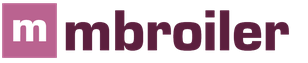How to get rid of a keylogger on Android. Best Keylogger
If you need to control operations on another user’s device, you can use a keylogger for Android. Using such keyloggers, you can get a lot of useful information by anonymously sending data by email.
Phone Control is a hidden keylogger program that allows you to remotely control and monitor the activity of Android devices from your phone. In simple words, using the application, the user has the opportunity to view SMS messages, incoming/outgoing calls, as well as directly make them.
Without the knowledge of the device owner, you can perform the following operations:
- send smartphone coordinates;
- view photos;
- turn on/off Wi-Fi, GPS.
The program will be useful for parents who want to make sure their children spend time safely on devices.
Application screenshots
How to use the program
To configure you need:
- Download the Phone Control Admin (for the phone from which control will be carried out) and Phone Control (for the target phone whose actions will be monitored) applications.
- Install programs. Phone Control on the target device is not displayed in any way through icons.
- Activate administrator mode. To do this, dial the combination 74283 in the dialing section.
- Link device. In the admin mode of the main phone, you need to enter the target phone number to track activity.
- Change settings. In the “Commands Options” section commands are sent, and in the “Manage target settings” option the main functions are configured.
Specifications
Main technical characteristics of the Phone Control application:
- application developer – LauCass;
- Works only with devices running Android 2.2 and higher;
- devices running Android 3.1 and higher require the installation of Phone Control Enabler;
- The latest version of the application is Phone Control 2.5.0.
Advantages and disadvantages
Among the positive aspects are:
- anonymity of work;
- light weight of the application;
- the ability to monitor the location of the device and send data.
The negative points are as follows:
- menu in English;
- negative reviews;
- incompatibility with some devices;
- installation errors.
Download
Hackers Keylogger
The application disguises itself as a standard keyboard and at the same time has the function of encoding all information entered on the device. Thus, by installing Hackers Keylogger, you will have access to all the information that was typed from your smartphone or tablet. The program saves text information (words and symbols), as well as passwords to accounts for logging into applications, into history.
Application screenshots
Instructions for use
To use the application, follow these steps:
- The first thing you need to do is download and install the application.
- Next, you need to go to the device settings, namely the “Language and input” section, and change the type of keyboard used to Hackers Keylogger.
- Then we enter the application and click on the first window to activate the mod. After this, the data saving mode will be active.
- Data saved by the application is opened in the Typed Data section. To go to the section, follow the path: (Open “Hackers Keylogger App” - click “Open Application” - the next item “Typed Data”.)
Specifications
Main technical characteristics of the Hackers Keylogger program:
- application language – English;
- publisher - Pankaj Bhabal;
- release date: October 25, 2015;
- last updated January 8, 2018;
- suitable for Android 2.2 and higher;
- contains a free trial version.
Advantages and disadvantages
Positive points:
- records passwords and keys;
- can be downloaded for free;
- the ability to send data by email;
- saves text information;
- confidential work;
- Doesn't take up much memory space.
Negative points:
- lack of Russian version;
- complex work organization.
The video clearly shows how to use the keylogger for Android Hackers Keylogger. Filmed by Mr.Kelvin channel.
Download
MLite
By installing the MLite mobile spy tracker, the user gets the opportunity to remotely monitor all activities occurring from another device. In the market the application is available under the name MLite; from other sources the program is found under the name mSpy Lite.
Application screenshots
Instructions
To work with the MLite application, you must perform the following steps:
- First you need to download the program and install it on your device.
- After installation, you need to check the user agreement box.
- Next you need to read the operating instructions.
- At the final stage, you should complete the registration procedure and enter a password.
Specifications
Main technical features of the mLite application:
- application language – English;
- publisher - mLite Family Tracker;
- suitable for Android 4.0.3 and higher;
- there is paid content;
- the average rating is 3.9 on Google Play Market.
Advantages and disadvantages
Positive points of use:
- Checking SMS messages. The user can access all incoming/outgoing SMS, as well as see the name and phone number of the interlocutor.
- Call monitoring. With the MLite application, the user has access to information about incoming/outgoing calls.
- GPS tracking. MLite best app to track the coordinates of the child’s location.
- Checking applications. For example, a parent will be able to see what programs the child is installing and whether they are age appropriate.
Negative points of use:
- Paid subscription. After installation, you must pay $14.99 per month to use the program.
- Visible icon. An icon with the name of the application is visible in the settings menu on the managed device.
- The program menu is entirely in English.
What is a keylogger for Android?
Android keylogger is Android application, which records every keystroke that is typed on Android. These powerful features record messages, search terms, deleted text and more from any of the target phone's supported apps.
When a letter, word or character is entered into apps like Facebook, WhatsApp or LINE, our keylogger captures your keystrokes and adds them to a secure log file in your online account. View recorded information by simply logging into your web account and selecting the application that is important to you.
Keylogger for Android is the ideal tool for employers, parents and individuals who know the importance of protecting their families, work and personal data!
How to install Keylogger for Android?
Installing Keylogger on Android is very easy.
Purchase your SPYERA account. You will receive a welcome email with a Download URL and credentials for your online control panel.
To complete installation and activation, you must have physical access to the target phone. We provide a step by step user guide and each step has a screenshot to make the installation process super easy.
How does Keylogger for Android work?
When something is entered into your Android - be it a web search term, an email to a client, or a live chat support like Facebook, Skype or LINE - SPYERA can work as a visible or invisible keylogger to record keystrokes and add them to a secure log file in your secure online web account.
You can log into your web account to access and view the recorded information. Select from the list of supported programs and see what exactly was typed.
Why do I need Keylogger for Android?
Our Keylogger records the entire keystroke history of specified applications. This encrypted log of captured keystrokes is automatically uploaded to your web account for viewing and downloading.
Use this function to
- Keystroke monitoring
- Collection of evidence for legal defense
- Know what your employees do at work
- Monitoring your children
What other features are available?
Android keystroke capture is one of the powerful features included in SPYERA.
You can do more with SPYERA for Android: Phone call monitor – See call logs – Open camera remotely – Record phone calls – Spy on app chat – Real-time GPS Tracking – Spy on app usage – Listen to VoIP calls – Keystroke capture – Spy on photos, videos – Spy on SMS and emails – monitor visited websites – Text messagin g logs – See deleted text messages –
We have more for other phones and operating systems.
“Surveillance” in any of its manifestations always raises many controversial issues and negativity, especially from persons who have become the objects of this essentially illegal interest of third parties. Unfortunately, modern realities and a difficult and sometimes even dangerous situation sometimes forces one to take extreme measures and become such a “special film agent.” services” and track the movements, personal correspondence, request history of any person. Of course, surveillance itself is in many ways immoral, but sometimes people are driven to such measures not by the desire to obtain other people’s personal and personal data, but also by the actual need and desire to protect their loved ones. This applies to a greater extent to the younger generation and their parents, who are looking for any opportunity to monitor and control the life activity of their child. You can approach this in different ways, but you really need to distinguish between the ultimate intentions of the “spies” to profit from compromising data and the desire of a parent to protect their child. Taking into account the fact that most modern life takes place in the information space, it is worth noting that mobile devices and personal (or work) computers become objects of “illegal interest”. And it is the functional tools that make it possible to implement the above motives that will be discussed in this article.
So, it’s worth starting with the fact that any attempts to interfere with the private personal life of any person, even if this person is a minor, are essentially recognized as illegal. Even in Russian judicial practice, there are cases in which a minor plaintiff filed a complaint against his parents accusing them of interfering in his personal life and viewing his personal SMS messages. Returning to the issue of legality, it should be noted that the Criminal Code of the Russian Federation has a dedicated article numbered 138, which establishes liability for violating the secrecy of correspondence, telephone conversations, postal, telegraph or other messages, while the maximum sentence is imprisonment for up to 4 years. -x years. Article 137 of the Criminal Code of the Russian Federation also speaks of a violation of the constitutional right to the inadmissibility of interference in private life. Taking into account the provisions of both the Criminal Code and the Constitution of the Russian Federation, it is necessary to sensibly assess possible consequences on the use of software, which will be given below, and understand that even their non-commercial distribution may result in criminal liability (Article 138.1 of the Criminal Code of the Russian Federation).
Is this control legal in the workplace?
Many citizens who work in offices and deal with devices (computers, mobile phones) that are provided by their employer solely for the performance of their job duties are faced with the fact that each work device is equipped with certain types of software that monitor incoming and outgoing Internet traffic , and also “note” all actions performed by the user on a computer or phone. At first glance, taking into account the above provisions of the Criminal Code, such control by the employer is illegal, but this is only at first glance. It is necessary to understand that the law in these articles protects the private/personal life of every citizen and nothing more. That is, when issuing personal property to an employee, the employer has the right to control the procedure for its use, since it is issued not only to ensure established work activities, but also to prevent the leakage of any corporate data.
And from a purely human point of view, an employee who receives a salary, but at the same time, instead of his work duties, plays video games on a “someone else’s” (corporate) computer, is controlled for quite understandable reasons. Therefore, if the employer notified in writing upon hiring a position (or subsequently before the introduction of the control in question) that all work devices cannot be used for personal purposes and are equipped with special software to control this, then such a situation does not violate current legislation. And moreover, if a citizen violates this obligation and the system administrator or the employer personally becomes aware of any personal data, then they will not bear any responsibility, and the “negligent employee” himself may be brought to official liability (for example, a fine, deprivation of a bonus , dismissal), in accordance with internal local regulations.
Top 3 keylogger programs
Leaving the complex issue of legality aside, we should move on to the main topic of this article - these are the best keylogger applications for devices on the Android operating system. In order to begin any search for this specific software, it is necessary to determine the range of capabilities that are planned to be implemented on the “victim” mobile device. Almost always, keylogger users plan to intercept the following types of personal data:
- sent and received SMS messages;
- all input of text information in messages, in browser search queries, notes, magazines, etc.;
- recording voice messages and recording telephone conversations;
- determining the location of the device;
- receiving photos and video files taken with a phone camera or received via instant messengers, social networks etc.
In fact, this is a standard set of functionality that these “spies” plan to use, which will be taken as a basis. But, for obvious reasons, this software must work in such a way that the user/owner of the phone or tablet cannot detect wiretapping and subsequently neutralize it. Therefore, any keylogger should:
- can be installed as quickly as possible with the least visible interference in operation operating system, including, if possible, doing this remotely;
- work as discreetly as possible. That is, it should be as inconspicuous as possible, work without notifications, not create any third-party shortcuts, etc.
In addition, the ease of use is a big plus, for example, the reports received should be simple and understandable.
It’s worth noting right away that, taking into account all possible problems with the law, the developers of the software in question set a certain price tag for their services, which on average starts from 1000 rubles. Free analogues are basically just virus software that will unilaterally steal personal data. Therefore, their use is not recommended. Perhaps this is one of the most popular, but at the same time affordable options that work on modern versions of the Android operating system. Its key features also include:
Once again, it is worth repeating that the web control panel has a pleasant and clear design, which ensures the most simplified use of it. The average cost of Spyzie is $29.99, which is a very reasonable price for the functionality it offers.

This is another leader in the segment under consideration from a fairly well-known developer, having approximately the same cost (for the regular version) and a similar set of capabilities. Just like the above-described “MSPY” option, it supports modern versions of the operating system and is constantly updated and supported by the developer himself. Returning to the functional part, it can be noted that there are no significant differences between it and Spyzie, except that in MSPY you cannot remotely activate the microphone to record ambient sounds. The main advantage, which is highlighted by all active users, is its ease of use, achieved through a clear interface, the presence of a detailed user manual, and 24-hour technical support.

“FlexiSPY” monopolized almost all user interest for a long time, due to the fact that it was released at the beginning of the 21st century and in that and subsequent periods there were simply no sensible analogues. Now the number of active users has decreased significantly, since its cost starts at more than $60 for the basic package, and for the Extreme version you will have to pay $199 monthly. The functionality is extensive and somewhat unique:
- a set of basic capabilities for intercepting incoming and outgoing correspondence, recording telephone conversations and ambient sounds in real time;
- access to the camera;
- Russian-language support, but not a Russian-language interface;
- viewing wallpapers and more than 100 different important and, to some extent, useless functions.
To summarize, it can be noted that FlexiSPY is more suitable for widespread use within the framework of workflow regulation, and not for one-time use, at least based on its cost.

Conclusion
So, in conclusion, it is worth once again touching on the key issue - the legality of using the above software. It should be understood that, in fact, even a simple purchase of these spies can seriously affect your relationship with the law, since these actions can be regarded as preparation for committing a crime. Therefore, only mutual agreement can to some extent guarantee that instead of listening to other people's calls, you will not end up in places that are not so remote.
Are you always concerned about leaving your phone to your kids? Then try using the keylogger apps which will release your tension and give your child a secure browsing. Today In this article, we will learn about what is a keylogger, usage and best keylogger apps for your Android phone which will protect your device from revealing anything offensive and keep monitoring your child or other’s activities.
What is a keylogger?
A key logger is a keystroke logger and a mobile spying tool that monitors each and every activity. It is considered as a spyware that secretly observes and records your emails, messages, and any other information which are performed on your Android device. Keyloggers are mainly used by cyber criminals and spies who track user activities and aims to steal your private information and passwords.
Also, sometimes it is used by employers to ensure employees use work computers for business purpose only. Perhaps, keylogger for Android phones is also used by parents to keep a track on their child’s activities who most used the phone when their parents are absent.
Usage of keylogger
Besides being an activity tracking program, Android keyloggers also benefit you with the following applications:
- Provides excellent Parental Controls: Helps parents track their child’s undetectable activities on the mobile browser and keeps you notified when any adult or offensive page is accessed. Parents can even control the browsing options with some keyloggers and prevent others to browse.
- Provides Security: Keeps a track on your staff activities and notifies of anything that goes against the browsing rules. Keeps them in secure mode.
- Helps you tracks your partner’s virtual activities: If you are suspecting your partner diving into some discreet activity on the web and not notifying you about it, then keyloggers will help you track them.
Best keylogger for Android
(1) MobiStealth
Mobistealth is an all-in-one Android keylogging app. Once the app is installed, it remains completely hidden and starts sending information to your user account. Mobistealth silently sends you information about browsing history, call details and complete SMS details, pictures or videos available on the target phone. Also, it provides real-time location of the user even when GPS is not working. The app also allows you to monitor Skype, Whatsapp, and Viber chat. This is one of the best Keylogger for Android .
After installation, you can access all data from your Mobistealth account remotely, and that do not require ant hard and fast rule. Mobistealth works in stealth mode which means that the phone user won’t even notice that the keylogger detector is already on his smartphone.
Mobistealth requires no rooting of Android phones and silently records calls, tracks location, notifies about SIM replacement, picture logging, call details, emails, text message logging, monitoring chats, contact details and web history.
The only disadvantage of this app is it doesn’t offer a free trial. Mobistealth supports all Android phones manufactured by Samsung, HTC, LG, Motorola, Google, Acer, Asus, Sony and all other manufacturers.
Mobistealth keylogger for android
(2)
mSpy is an Android keylogging app that allows you to view the complete messages and the ir details from a single account. You can even view the complete keystrokes made on the targeted phone and view activity logs from your mSpy control panel. mSpy helps you monitor call history, contact list, browsing history, calendar, notes, tasks, wifi networks, SMS, passwords, login details, emails, GPS location, Internet usage, IM’s and multimedia files. You can also remote install it and wipe out your device and lock it to prevent access.
The most distinctive feature of this Android keylogger app is Geofencing. It is a feature for getting notification via email if the target’s Android phone enters forbidden area. With this feature, you can set some permitted or prohibited area (your house for example) and monitor your children. Instant messengers, Facebook, Skype, Viber, WhatsApp, Wi-Fi Networks and Gmail monitoring on Android require rooting the target device.
To use this app, the target device must be running Android 4+, and it must be connected to the Internet. Also, you need physical access to the device to install mSpy.
(3) SpyEra
SpyEra is a powerful “keylogger Android” program which is built using the advanced technologies. SpyEra performs in-depth analysis of your mobile activities and gives you detailed reports on your SpyEra account. The key logger lets you listen to live calls from the monitored phone and track its location, SMS, emails, multimedia files, and other details. It also spies on instant messenger logs, VoIP apps, passwords and can even target on the rear camera of the phone remotely.
Call interception feature of the app allows you to listen to ongoing calls on Blackberry phone. With ambient recording, SpyEra can enable/disable the phone’s microphone and record conversations for offline listening from your SpyEra account. SpyEra can powerfully crack email and app passwords on the targeted Android phone and grab security codes like lock pattern and PIN code. One of the best beneficial features is that it allows reading Blackberry Messenger, Facebook chat, and Skype.
SpyEra
(4) KidLogger
KidLogger is another keylogger for Android tablet and phone which is popular for spying you kids while they use your phone. KidLogger keeps a track on the mobile phone activities like web browsing logs, time tracking, tracking the most used apps and websites and shows how you kid is working on the phone. This key logger tool records all keystrokes and the incoming/outgoing calls, SMS, and emails and can monitor your phone remotely. The app will log and record Skype chats and calls. You can optionally upload log files to your KidLogger account and can view all activities and records from there.
With the help of Kidlogger, you can set the time for games for your kid and block all the unwanted applications. Kidlogger is the best app to keep your children safe and their tracking activities.
KidLogger: Android Keylogger
(5) iKeyMonitor
iKeyMonitor is another the best Android keylogger that can monitor any activity on the targeted phone. Be it the keystrokes or tracking SMS or calls logs, iKeyMonitor secretly records everything and details them in your iKeyMonitor account. It is a great app to discover the hidden facts and track GPS location of the monitored device. You can remotely access your phone from your iKeyMonitor account and view the entire web history and whatever your kid is browsing on your phone. You can switch monitoring on/off remotely through the remote control panel. It is very helpful when your phone is lost or stolen.
You can monitor the chat messages on WhatsApp, Skype, Viber, Kik, Hangouts. Also, the app has fantastic Screenshot capturing feature which allows users to capture any activity on the screen. For further reference, all the spying logs are automatically forwarded to your email in the background.
The best advantage of the app is you will free demo version which has almost all the features of a full version. Even after you buy it, you will get a 30-day money back Guarantee if iKeyMonitor is not working on your device.
Keylogger for Android: iKeyMonitor
Remember, these keylogging apps will work in all the Android versions, starting from Android 4.0 (Ice Cream Sandwich), Android 4.1 (Jelly Bean), Android 4.4 (KitKat), Android 5.0 (Lollipop), Android 6.0 (Marshmallow) and so on .
So try installing any of keylogger detector apps and start spying on the hidden activities of your child, partner or other person’s activities on the mobile phone.
Keylogger intercepts everything that is typed on the Android phones/tablets, monitors messages, IM’s and all phone activities. It collects this information to secret reports and delivery to your secure web account, so you can view it later. is one of the most powerful features of SPYERA. Android keylogger is invisible for everyone except you.
Nowadays people take their Android with them everywhere they go. Have you ever wished you could spy on your kids/employee’s Android activities?
What Other Phones Are Compatible To Run Keylogger?
SPYERA is compatible with any, . , Symbian and Windows Mobile. Please click here to go page for details.
Why Should I Choose SPYERA?
SPYERA cell phone tracking application is the most updated, most powerful spy application on the market. Here are the unique features of SPYERA
100% Hidden, No icon, No App name on the application list.
Cross-Platform Compatibility. SPYERA can be installed on any compatible phone. You don’t have to purchase again of target user change their phone model.
Unlimited device change. You can track your kids for a few weeks, then you can remove the software and install it on your employee’s phone for example.
All languages are supported. Your target phone is writing in Arabic? or Chinese, Hebrew, Turkish… No problem at all. The most competitor cannot capture non-latin characters. SPYERA can!
User-Friendly web account. You can easily navigate between captured logs. You can search, you can export to download.
Free Updates. If we add any new feature you will get it for FREE!
Remote Settings. You can change all settings remotely on your web account with one single click. Most competitor using complicated SMS commands.
Remote Uninstall. You don’t have to access the target phone again to uninstall the application. With one click on your web account, SPYERA will be uninstalled remotely.
100% Money-Back Guaranty. If you are not happy with SPYERA just let us know. We will refund immediately.